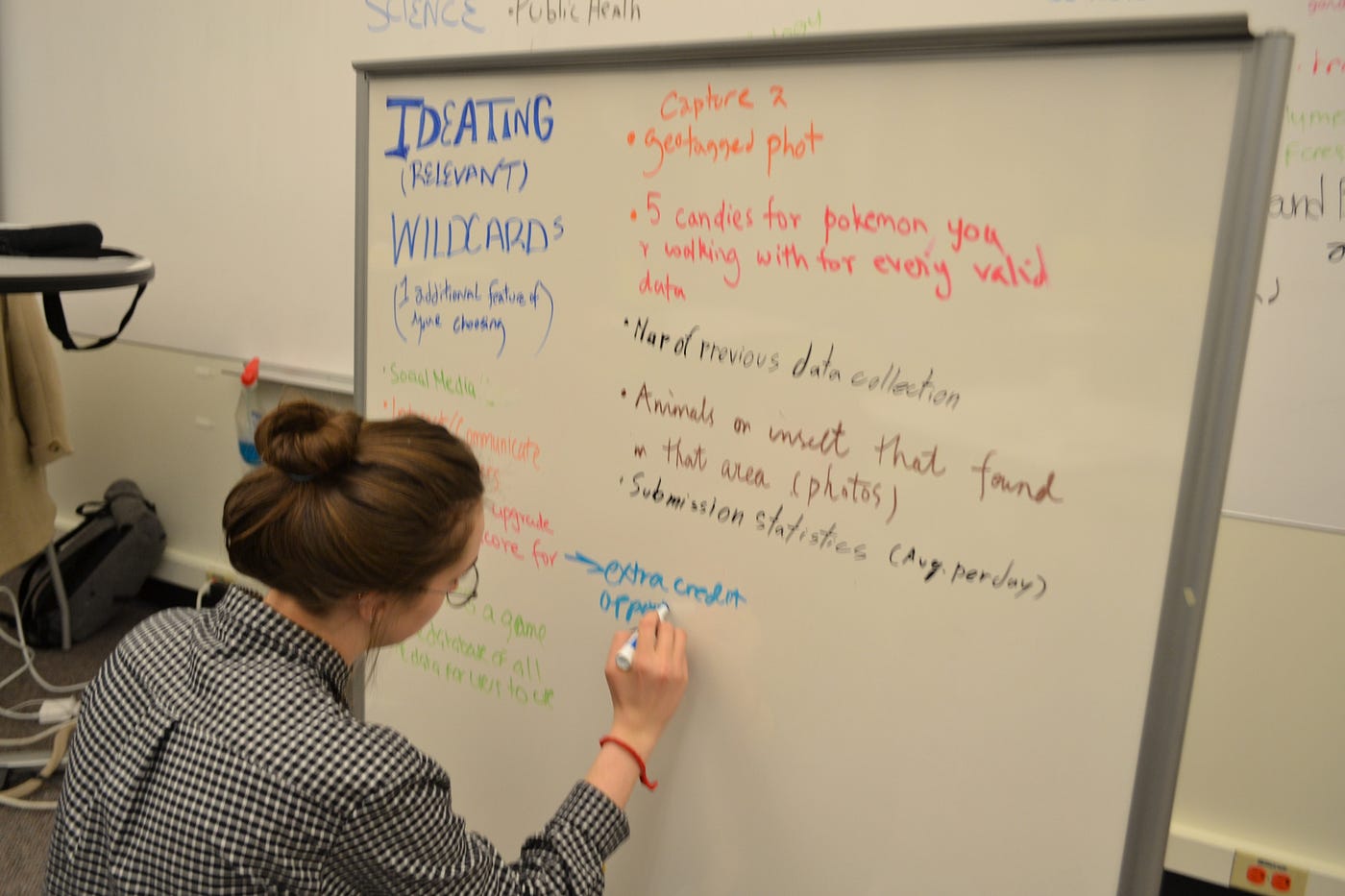This week our focus was on interaction design. Interaction design is about designing interactive, user-friendly systems. We talked about the importance of interaction design, such as enhanced quality of experience and ease of use. Then, we covered some different design choices- there are so many that people don’t think to notice, but it makes a difference in usability! After that, we got into the citizen science plant health prototyping. My app prototype revolves around planting trees- if the user is out and about and sees an area that could use some more plant life, they can open the app, take a picture with geographic coordinates, and upload it to a larger database. This prototyping was important because it forces the designer to think about different navigation choices, and which are the most optimal. It’s easy to generate an idea and jump into the project, but having multiple ideas and editing what you have is critical for creating a better, more useable product. The ease of use is so important to the purpose of the app- if users find it easy to navigate, they’re more likely to want to and continue to use it. This is crucial in the citizen science field, as scientists need help from users to gather lots of information.
Coming up with user/situation scenarios.
Reflection
I really enjoyed creating the prototype on Marvel. It really got me thinking about navigation especially- at one point I was running through my app, then realized I had not included a button that lets the user go back to the previous page. This sprint made me realize the importance of good design choices, but on a broader scale how good design choices can be really impactful to the surrounding environment. If an app is sleek and user-friendly that’s one thing, but if it also does something to help others, that’s huge.
Future Application
Ideating potential app features
Marvel is an excellent tool for prototyping, and I can definitely see myself using that in the future for design. I can see how useful that tool could be in a design career- it’s powerful to be able to create many low-fidelity yet interactive prototypes. I will also carry the knowledge about interaction design choices, such as swiping and buttons and fill-ins, in future design projects.